URL Validator
URL Validator validates the request params,path params and request body of the incoming request.
Configuration
- Drag and drop URL Transformer from the pallet.

- Right click on transformer, now you can define the URL Transformer configuration.
For Request params
- Click the plus button on the right to add the fields
- Name the appropriate request parameter name and the datatype
- Click save
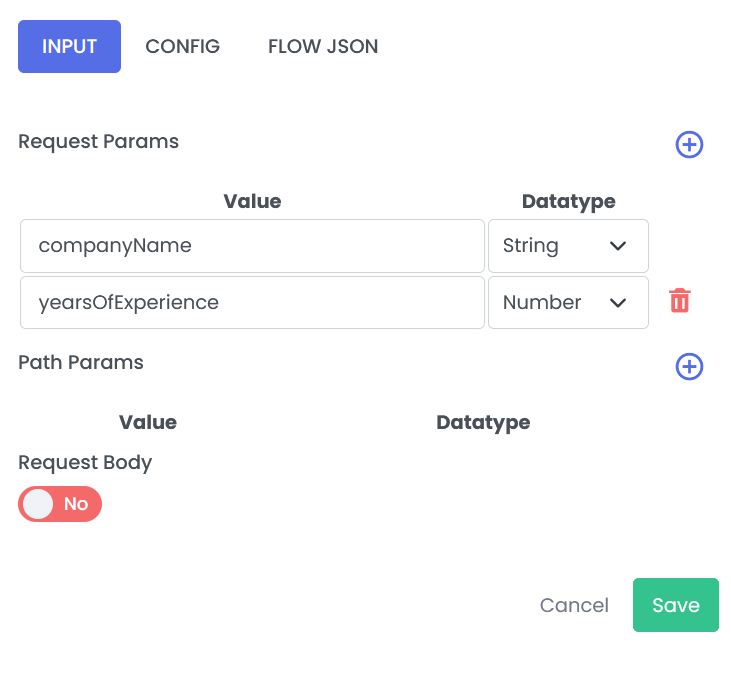
| Fields | Description | Example |
|---|---|---|
| Value | Name of the parameter | companyName |
| Datatype | Datatype of the parameter | String |
| Value | Name of the parameter | yearsOfExperience |
| Datatype | Datatype of the parameter | Number |
For Request Body (JSON)
- Click the toggle button to validate request body
- Select the schema type as JSON
- Upload the JSON schema using the upload button
- You can check the schema from the view button
- Click save
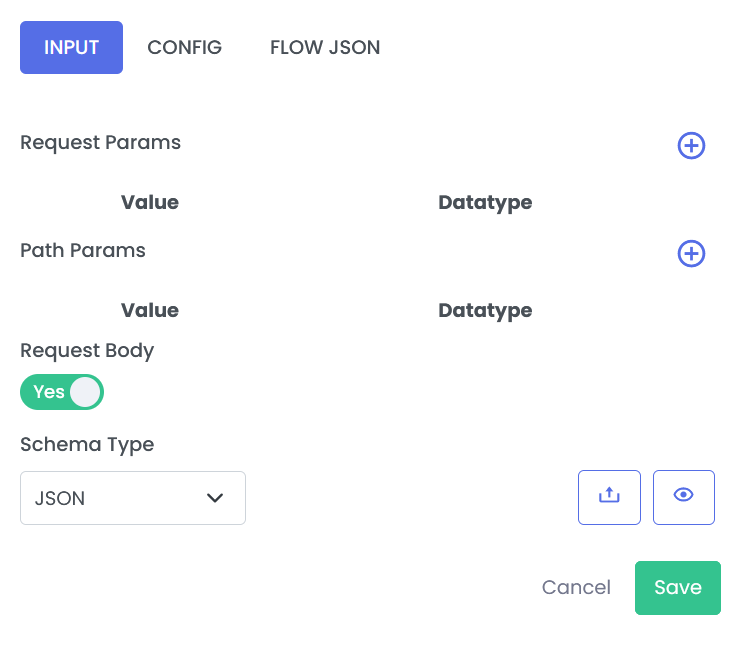
Schema
{
"title": "Customer",
"type": "object",
"description": "",
"required": [
"id",
"name",
"city",
"country"
],
"properties": {
"id": {
"type": "number"
},
"name": {
"type": "string"
},
"city": {
"type": "string"
},
"country": {
"type": "string"
}
}
}
For Request Body (CSV)
- Click the toggle button to validate request body
- Select the schema type as CSV
- Upload the CSV schema using the upload button
- You can check the schema from the view button
- Click save
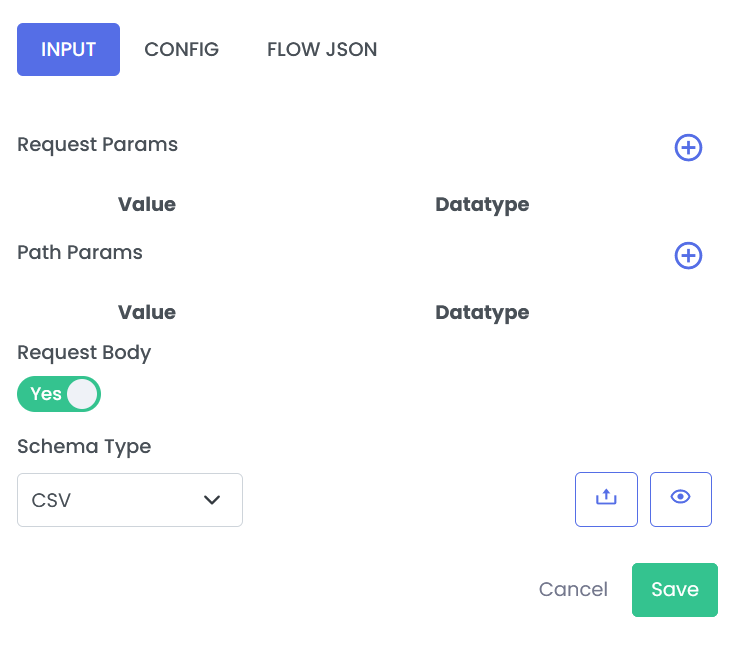
Schema
<?xml version="1.0" encoding="UTF-8" ?>
<xs:schema xmlns:xs="http://www.w3.org/2001/XMLSchema">
<xs:element name="root">
<xs:complexType>
<xs:sequence>
<xs:element name="row" maxOccurs="unbounded" minOccurs="0">
<xs:complexType>
<xs:sequence>
<xs:element name="name" type="xs:string"/>
<xs:element name="id" type="xs:string"/>
<xs:element name="city" type="xs:string"/>
<xs:element name="country" type="xs:string"/>
</xs:sequence>
</xs:complexType>
</xs:element>
</xs:sequence>
</xs:complexType>
</xs:element>
</xs:schema>